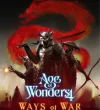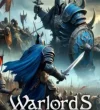GAME OVERVIEW
Hover over rocks to mine automatically—every rock in your mining zone spawns pickaxes that do the digging for you.
Collect ores from broken rocks and smelt them into bars explore different rock types, each offering unique materials to discover. Descenders Next

Use your collected bars to unlock permanent upgrades through the skill tree boosting your mining power and efficiency over time.
Craft stronger pickaxes using various materials each upgraded tool brings faster mining speed and stronger impact for quicker resource gathering.
Leveling up grants talent points—choose from three random cards. Pick wisely, as rock durability increases with each talent level gained.
Unlock the automated Mine feature, which mines rocks and crafts bars for you—letting your progress continue while you take a break.
HOW TO DOWNLOAD
- Click the Download button below and you’ll be redirected.
- Wait for 5 seconds and then hit the blue ‘download now’ button. The download will start, so just hang tight.
- Once The Keep on Mining is downloaded, right-click the .zip file and select “Extract to Keep on Mining ”(You’ll need 7-Zip for this, get it here).
- Open the Keep on Mining folder and run the exe application.
- Have a blast playing! Remember to run the game as administrator. If you get any missing dll errors, check for a Redist or _CommonRedist folder and install all the programs in there.
SYSTEM REQUIREMENTS
- OS: Windows 10+
- Processor: 2Ghz +
- Memory: 2048 MB RAM
- Graphics: Any Graphics Card
- Storage: 400 MB available space
KEEP ON MINING FREE DOWNLOAD
Click the download button to get this game free on your PC. This is the full game, so make sure to run it as an administrator.
Screenshots